Cisco Certified Network Associate (200-301 CCNA)
Start your prep for the Cisco CCNA 200-301 certification exam with the CCNA (200-301) course and lab. The CCNA full course comprehensively covers CCNA exam objectives and provides knowledge in areas such as Ethernet LANs, command-line interface, LAN switching, networking protocols, subnets, and many more. This CCNA course has learning resources to provide hands-on learning with real-world scenarios.
The Cisco CCNA certification validates a candidate's knowledge and skills required to install, configure, and operate a small to medium-sized network. This certification provides foundational knowledge in the essentials of networking, security, and automation. The CCNA 200-301 exam is for all support technicians involved in the installation, operation, and verification of Cisco networks.
Program Objectives
This program covers the following key areas and topics:
- Obtaining Hardware Information of a Network Adapter
- Obtaining the IP Version of a Network Adapter
- Obtaining Information about Different IP versions
- Obtaining Information about the Net Firewall Profile
- Getting the TCP Settings
- Getting Information about the Current Connection Statistics of TCP
- Getting Information about the TCP Ports Getting Information about the UDP Ports
- Getting the UDP Settings
- Getting Information about the Current Connection Statistics of UDP
- Getting Information about DNS Obtaining the ARP Cache
- Obtaining the IP Route Information from the IP Routing Table
- Demonstrating the Difference Between User and Enable (Privileged) Modes
- Enabling Password Security for CLI Access from the Console
- Using the show Command
- Demonstrating the Difference Between CLI Configuration Mode and EXEC Mode
- Configuring Submodes and Contexts
- Listing the Status of the Interfaces in a Switch
- Configuring Basic Passwords
- Configuring SSH in a Router
- Configuring IPv4 on a Switch
- Configuring a Switch to Learn its IP Address with DHCP
- Configuring and Displaying Speed, Duplex, and Description on a Switch
- Removing Various Configuration Settings Configuring VLAN
- Enabling and Disabling VLANs on a Switch
- Observing the STP Status Configuring a Class A IP Address
- Configuring a Class B IP Address Configuring a Class C IP Address
- Listing the Interfaces in a Router
- Configuring a Router Verifying IP Addresses on Cisco Routers
- Using the show ip route Command Displaying a Router's IP ARP Table
- Configuring Static Routing Configuring Default Routing Pinging a Host
- Using a Router Pinging a Host Using PC
- Using the traceroute Command
- Showing Telnet Login From R1 to R2 to View the Status of the Interface on R2
- Adding an IPv6 Address Configuring Static IPv6 Addresses on R1 and R2
- Configuring And Verifying NetFlow and NetFlow Data Export and Top Talkers
- Displaying IPv6 Routes
- Rejecting the ipv6 route Command with Link-Local and No Outgoing Interface
- Creating and Applying an ACL at the CLI Using Named Access List Configuration
- Adding to and Displaying a Numbered ACL Configuration Using Ettercap for ARP Spoofing Spoofing MAC Address
- Performing a DDoS Attack Using cmd
- Using Dig for Passive Reconnaissance
- Using nslookup for Passive Reconnaissance
- Encrypting IOS Passwords with the service password-encryption Command
- Encoding a Password as Type 5 (MD5)
- Creating a New VLAN and Placing Switch Ports into that VLAN Configure Interfaces as Trunk Ports
- Configuring Port Fast and Rapid Spanning Tree
- Viewing the IP Address, Mask, and Default Router Settings on Windows
- Viewing the IP Address, Mask, and Default Router Settings on Linux Configuring DHCP Snooping
Certification Opportunities
After completing this program, learners will have the opportunity to take the leading national/industry-recognized certification exam(s) essential to entry-level employment in this fast-growing field.
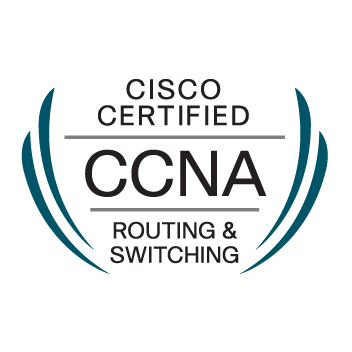 |
Cisco Certified Network Associate (200-301 CCNA) |
Optional Volunteer Externship Opportunity
Learners who complete this program are eligible to participate in an optional volunteer externship opportunity with a local company/agency/organization whose work aligns with this area of study in order to gain valuable hands-on experience. As learners progress through their eLearning program, an Externship Coordinator will reach out to coordinate placement.
Note: Additional documentation including health records, immunizations, drug-screening, criminal background checks, etc. may be required by the externship facility.
Requirements
- High School Diploma or GED
Program Details
- Mobile-Ready
- National Certification Opportunity
- All Textbooks & Materials
- Laptops Available
- 24/7 Learner Support
- Certificate of Completion
- Optional Externship Opportunity